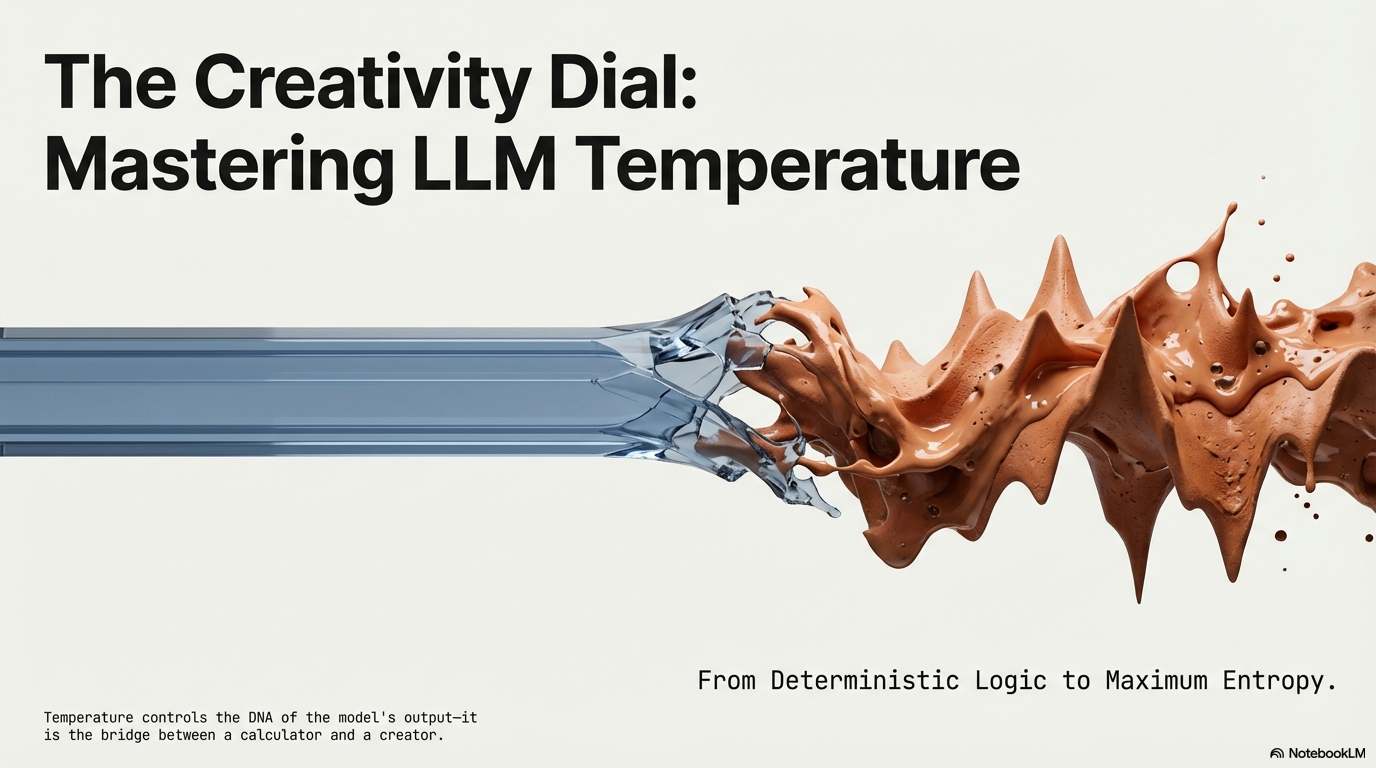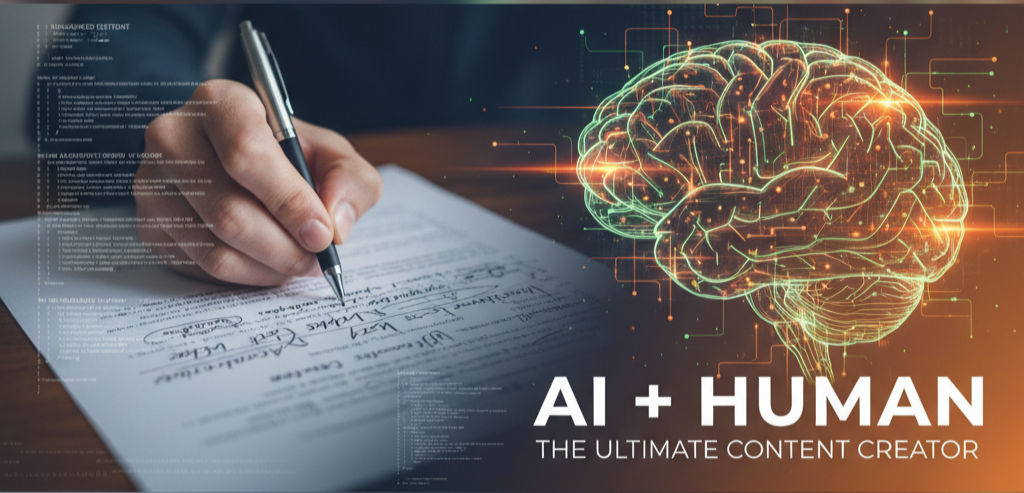
Introduction
It's a weird situation right now, isn't it? We've got amazing AI tools that can write super fast. But then, we have AI detection tools trying to spot that machine-made text. When content gets flagged, it often gets ignored or pushed down, especially by search engines. So, learning to make your AI content sound human isn't about tricking anyone; it's about making sure your message is heard and respected. We have to mix the speed of the machine with a real, human voice.
Understanding AI Detection Tools
So, how do these detectors figure out who wrote the text? Simple: they look for writing that is too even and predictable. When an AI doesn't get clear directions, it chooses the safest, most likely words every time. This creates several problems that detectors spot:
- Too Predictable (Low Perplexity): The text is too easy to read. A human or the detector can almost guess the next word. It feels boringly safe.
- Too Even (Low Burstiness): Everything flows the same. The AI uses sentences that are all about the same length. Real humans jump around, using short, sharp sentences next to long, winding ones.
- Same Old Words: The AI relies on words and phrases it’s seen the most. This makes the writing feel polished but sterile, like a robot wrote it.
If your text is too predictable and too uniform, it raises a big red flag.
What Makes Writing Humanized
Human writing is, frankly, a bit untidy. That's where the personality comes from! To get the AI to sound real, you need to bring that "untidy" feeling back in.
Key Signs of Human-Like Writing
- Variety is King: You must mix things up. Use different sentence styles (simple, complex) and different lengths (a short punchy statement, followed by a long descriptive one).
- Real Emotion and Voice: A human writes with a consistent point of view. They sound genuinely annoyed, excited, or careful. AI text, if left alone, just sounds politely neutral.
- Little Flaws and Natural Flow: Humans use simple connecting words ("so," "well," "but"), everyday sayings, and sometimes break a grammar rule or two. We add little pauses. These small "flaws" actually make the text more complex for the detector and more relatable for the reader.
- Personal Stories: We naturally talk about ourselves. We say, "I learned this when..." or "My friend taught me..." This personal touch is the hardest thing for a standard AI to fake.
Strategies to Humanize AI-Generated Content
This is how you take control. Humanized output starts before the AI even writes the first word.
1. Fine-Tune Your Prompt: The Blueprint
Don't just ask the AI to "write an article." You need to give it a job and rules.
- Give it a Role: "Write this as if you are a busy, 50-year-old marketing manager who is slightly cynical but knows his stuff."
- Set the Vibe: "Use a casual, slightly pushy tone. Use simple words and lots of contractions. Throw in one joke about how meetings are boring."
- Force the Mix: "Make sure to start three paragraphs with the word 'So.' Include a sentence that is only three words long."
2. Make it Specific and Story-Driven
AI loves writing general statements. You need to push it toward small, concrete details. Ask it to:
- Describe, Don't State: Instead of saying "The product launch was difficult," ask it to describe the feeling of the office at midnight, the dry pizza boxes, and the ringing phones.
- Add a Fictional Detail: Tell it to mention a specific, believable detail, like, "I figured this out while waiting for a flight at O'Hare in 2021..."
3. The Human Edit is a Must-Do
This is the most important step, period. Take the AI's writing and treat it like a starting point. You have to go in and rearrange things, insert your own specific thoughts, change a few words, and add your style. Think of it as making the final draft half machine, half you.
Technical Prompting Methods for Realistic Output
Behind the scenes, AI models have settings that control how creative or random they are. Learning these helps you push the output away from the predictable.
Temperature (How Creative It Is)
- What it is: This setting controls how random the AI's word choices are. Higher temperature means more surprise and less predictability.
- Low Temperature (e.g., 0.1–0.3): Safe, boring, predictable words. Easy for a detector to spot.
- High Temperature (e.g., 0.7–1.0): The model takes more chances with words. The text becomes less even, more surprising, and much harder for a detector to flag. Use a high temperature to sound human.
Top-P (Picking the Best Words)
- What it is: This limits the AI to choosing from only the most likely next words. It helps keep the output from going completely off the rails, even when the temperature is high.
- Use Top-P between 0.8 and 0.95. This balance lets the AI be random but still make sense.
For the best human-sounding writing, use a High Temperature (around $0.8$) paired with a Medium-High Top-P (around $0.9$).
Post-Processing Techniques
The AI gives you the clay; you have to sculpt the final piece. Your manual changes are the ultimate defense against detection and the best boost for quality.
1. Put In Your Own Pauses and Quirks
Read the text out loud. Where would a real person hesitate or add an informal link?
- Add Simple Connectors: Start sentences with "Look," "Honestly," "But here's the thing," or "You know." AI usually skips these, but they are very human.
- Change the Flow: Intentionally break up long sentences or combine two simple ones into a more complex thought.
2. Manually Rebuild Sentences
Look for any sentence that seems perfectly structured—that's an AI tell. Break it or fix it.
- AI Example: "To effectively manage project timelines and resource allocation, a meticulous and systematic approach is required."
- Human Edit: "If you want to manage your projects and your people well, you just have to be systematic and careful. That's really it."
3. Replace the Jargon
The AI loves words like "implement," "synergize," "leverage," and "utilize." Swap them for simpler words: "start," "work together," "use," and "use." Keep it simple.
Tools to Enhance Humanization
While you are the main tool, a few things can help you spot the AI's weak points.
1. Readability Checkers
Use free tools like the Hemingway Editor. These tools flag sentences that are too hard to read, too passive, or too complex. Human, engaging writing is usually simple and direct.
2. Tone Checkers
Tools like the tone feature in Grammarly can tell you if the text is too formal or too polite. You want to aim for a "conversational" or "friendly" tone, not "analytical" or "formal."
Ethical and Practical Considerations
Let's be clear about how we should use this.
Real Voice, Not Fake Voice
You should aim to make the content sound like a human wrote it because a human (you!) guided it and improved it. The problem starts when you use 100% untouched AI text and claim it as your own work without putting in any effort or adding any value. Use AI as an assistant to write better and faster, not as the final author.
It's Always Changing
As detectors get smarter, your methods have to change too. The only thing that always wins is true originality and unique voice. If you focus on sharing a unique opinion or a personal story, you're creating value that no detector can flag.
Conclusion
The best content is made by working together—human and AI. The AI handles the speed and the draft structure. You bring the soul, the quirks, the life experience, and the final polish. You are the editor, the voice director, and the quality controller.
Use the machine to get going fast, but always add your own messy, brilliant human touch. That's how you make content that engages people and sails past any detector.
Inspire Others – Share Now
Agentic AI Saksham
India’s Only 1st Ever Offline Hands-on program that adds 4 Global Certificates while making you a real engineer who has built their own AI Agents
EV
Saksham
India’s Only 1st Ever Offline Hands-on program that adds 4 Global Certificates while making you a real engineer who has built their own vehicle
Agentic AI LeadCamp
From AI User to AI Agent Builder — Capabl empowers non-coding professionals to ride the AI wave in just 4 days.
Agentic AI MasterCamp
A complete deployment ready program for Developers, Freelancers & Product Managers to be Agentic AI professionals